
How can I have my advertising material translated?
Many companies have their advertising material designed in an appealing way. This is usually done by media designers in the company or external service providers. They use desktop publishing software to design brochures, flyers and other advertising material. But how to translate advertising material that was created in DTP applications
No more Copy & Paste
You can always create a PDF of the designed document independently of the desktop publishing application, but this format is not very suitable for processing by the translation service provider. In many cases, the generated target file containing the translated text has a confusing structure because the layout is often ruined by automatic conversion. In addition, the target texts must be manually entered into the source application.
This solution is no longer appropriate!
InDesign and Translation
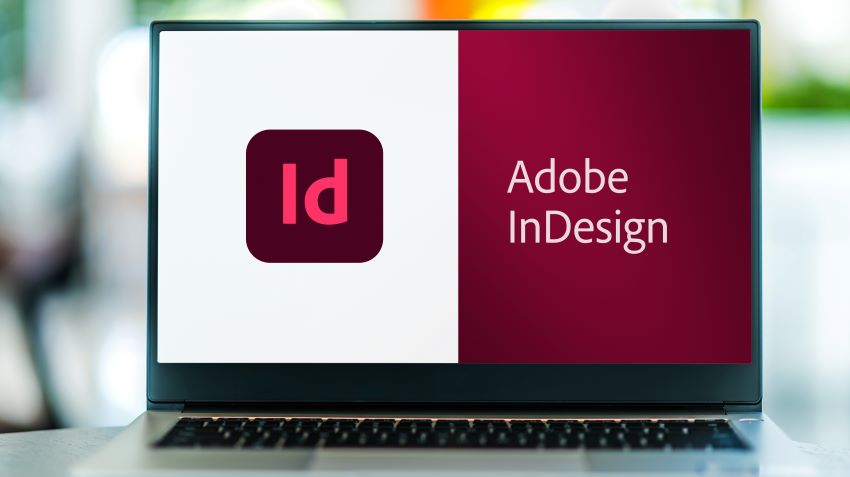
InDesign from Adobe is a widely used desktop publishing software to create advertising documents. To provide texts for external processing by a translation service provider, for instance, many DTP applications offer export formats that can be processed by CAT software. CAT refers to Computer Aided Translation and most translation service providers use this kind of tool.
IDML Export Format
InDesign offers the file format IDML (InDesign Markup Language) for data exchange. A corresponding file can be created in the following way:
- Select File > Save as or File > Export (depending on the InDesign version).
- In the Save as menu, go to Type (Windows) or Format (Mac OS) and select InDesign Markup-Format (IDML).
- Click or tap Save.
The translator can easily import and process this file directly in a CAT tool such as RWS Trados. After translation, the target text is saved in the same format and the DTP provider can easily re-import it into the source application. As a rule, we recommend a final check of the formatting and the import results, however. This involves checking whether the imported texts and elements have been completely transferred and are in the right place. We will be happy to carry out this check for you.
Some DTP export formats at a glance
- Adobe Indesign: *.idml
- Adobe Framemaker: *.mif
- QuarkXpress: *.xtg or *.tag
If you wish, we will clarify all technical details regarding the export of source texts and re-import of target texts with your DTP service directly.
You can find a list of the file formats that we can process ⇒ here.
How to translate advertising material ready to publish
It may also happen that although the documents are available in PDF format, and even in the source format, you cannot create or have created a processable export file.
In this case, too, we offer ready-to-publish solutions in cooperation with a DTP service. We translate all formats independently of the platform and deliver the files back ready for printing via my DTP partner.
To prepare the translation, upload your files to the FTP server of our DTP partner. You will receive the FTP address with my order confirmation. For the translation, the DTP partner exports the text to be translated into a file that we can process. We translate the text and deliver the target text back to the DTP partner who re-imports the content into the source application and adapts the layout if necessary. As part of our comprehensive quality assurance programme, we proofread the PDFs of the target text once again. After approval by the four-eyes proof-reader, the ready-to-publish files are made available to you for download from our business partner’s FTP server.
Workflow to translate advertising material
Enquiry
Quotation including price and date of delivery
Order
Order confirmation incl. FTP address
Upload the files to the FTP Server
Export of the source text
Translation and QA check
Import of the target text and post-treatment
Final review and release
Files ready for download from the FTP server
Download and acceptance
Invoice
Task distribution: Customer = ♦ Translator = ♦ DTP Service = ♦
To download the workflow, click or tap on ⇒ download workflow.
In addition to the costs for the translation an the four-eye proofreading, costs for the DTP work will be charged. The costs are invoiced per page. The page price depends on the layout and the conversion effort!